System Supported
Description
Piano Suite Premiere
http://www.adventus.com

Yes
The video demonstrates one of the neat capabilities of Piano Suite. When you get to the point where you can play written music, you follow along the notes displayed on the screen. You can use the "wait for note" method that doesn't force you to keep going if you have hit a wrong note. That is, if you hit a wrong note, a small "x" appears on the screen showing if you hit a too high or too low note, and won't "go on" until you've hit the right note. You can also use the the "notes and timing" method that uses a metronome along with the song, that encourages you to keep up with the timing of the song. Base price is $89.95, or $189.95 with a USB MIDI keyboard (currently featuring an Acorn Masterkey 49)
Adventus also sells:
Children's Music Journey: a three volume set. Offers animated interactive lessons with games and songs, and is designed for children ages 4-8. While no demo is available, you can watch a video and download the manual online. Prices are $59.95 for each volume, and bundles are available.
Ear Training Coach is available in two volumes.
MusIQ curriculum is intended for a complete Home school or government school music education.
NoteCard
http://www.familygames.com
http://aheadwithmusic.com

Yes
Aha Software's Notecard 3.3 is a note-learning program that allows you to use an on-screen keyboard or even an attached MIDI keyboard (paid version only) for note entry. Includes both Piano and Guitar Fretboard screens (7 and 12 strings). It is primarily designed to help you learn the notes of the piano or guitar. Can be set to treble, bass, alto, or tenor clefs. Good, uncluttered interface. Freeware or $19.75. You can download the free version to see if you like it.
Essentials of Music Theory
http://www.alfred.com
MacIntosh

Yes
(partial)
Essentials of Music Theory (EMT) is now up to version 3 (released 2010) and provides a basic course in music theory with 75 lessons. It can utilize MIDI on selected screens, though MIDI use is minimal. The format provides animated instruction with music samples, and each lesson is followed by an interactive test for the student. Using EMT is sort of like watching a PowerPoint presentation with a soundtrack, with the additional feature of providing some interaction with the student for tests. It is designed for the older student (ages 10 - adult). . Costs are about $30 for each volume or $60 for all three. Educational institution editions are also available. EMT is also available as a subscription-based online version, which appears to be designed for schools as you need a Teacher Account as well as individual student accounts.
I have version 2 and find it well done, although not all that exciting.
Easy Piano
http://www.selectsoftnow.com

No
Selectsoft (formerly ArcMedia) programs seem to be found in the "bargain" areas of software stores and are packaged in jewel cases. You can also download Easy Piano from the SelectNow website.
Easy Piano is stated to provide "Step-by-step video lessons; Print chords and tunes; Complete guide to reading music; Learn about piano history & famous players". You can download a demo, which I would recommend as I can't say I was very impressed with the level of instruction. I found the beginner lessons jumping in too quickly in some of the subject areas, and the text instruction is pretty limited. The demo has about 30 videos included, and I believe this is all there is. There is no MIDI support.
Practica Musica
http://www.ars-nova.com
Windows

Yes
(partial)
Piano Coach Deluxe
http://www.musiccoach.com

Yes
From the Charanga website: "Piano Coach Deluxe uses video and interactive software to let you learn at your own pace as your computer guides you through easy-to-follow in-depth lessons..." Piano Coach Deluxe provides music theory and piano instruction using a multimedia experience. It provides text to read (no vocal soundtrack), videos for selected lessons, and a neat, interactive keyboard that plays music appropriate for each lesson. The keyboard music includes several channels that can be toggled on or off: a metronome rhythm, background music, and the piano sounds. Software can be used with a MIDI keyboard. Music Coach is available as an entire package or you can download the free player and purchase individual downloadable lessons. Package is about $48 (US), Individual lesson downloads about $13. Music Coach is also available from TOPICS Entertainment as "Instant Play Piano Deluxe". I own the TOPICS version and it runs fine in Windows XP. I haven't used it too much yet, but like the interactive electronic keyboard feature. Also, Music Coach has you playing "songs" almost right away to make the lessons more interesting.
Dolphin Don's Music School
http://www.dolphindon.com

No
Piano & Keyboard Method;
eMedia Piano For Dummies;
My Piano
http://www.emediamusic.com
WinXP-7

Yes
Intermediate Piano & Keyboard Method offers 158 lessons for the more advanced student. It features over 50 videos by Vadim Gihn, M.A., and uses a similar interface to the basic package.$59.95, or $99.95 for both packages in one.
Also available with a MIDI keyboard.
eMusicTheory
eMusicTheory Software
http://www.emusictheory.com
MAC-Any
Win-Any

Yes
(offline version)
eMusicTheory provides a nice collection of online JAVA based drill software (so will even work in Linux). eMusicTheory has tons of free on-line drills, and now you can download the JAVA application to use off-line with your own MIDI keyboard. Includes drills for music theory, piano, guitar, cello, and more. Note that this does not provide instruction, but is a tool to help you practice what you have learned. The drills that I tried were all clear and straightforward. Free to use online, or $12 to download for use off-line.
Play It By Ear;
Treble & Bass Clef;
Sing 'n Learn
http://www.happynote.com

No
Happy Note Software of France produces the Sing 'n Learn drill program to help you learn to read music. They also offer some additional shareware and freeware music games to help you practice what you've learned. There is no MIDI keyboard support for any of these programs.
Sing 'n Learn is the main product, and teaches note recognition using 64 note readings in Bass and Treble Clef. It is a web-browser based drill program that shows a staff with indicated notes, and allows you to play a MIDI tune, with which you are to sing or say the notes as they play. An on-line or downloadable demo is also available. $19.95
Sheet Music Treble and Bass Clef is a music notes game to help you practice what you've learned, and was designed to go with Sing 'n Learn. The notes on the staff scroll from right to left, and you need to adjust the "shooter" at the bottom of the screen so it reflects the proper note (using the up and down arrow keys), and then shoot the note using the space bar before it leaves the left side of the screen. Avoid the bombs! You can adjust speed, music & sound, and so forth. Looks like a decent game for note recognition. $19.95
Play it By Ear is a game for Ear Training and provides for note recognition. In this game, you press the space bar to hear a note, and then click on the appropriate note on the scale. An animal will pop up when you get it right, and you get bonus points for clicking on the animal before it leaves the screen. $19.95
All can be downloaded and tried before you buy, which I would recommend as the prices are not that cheap (in my opinion) for what you get. Package of Sing 'n Learn, Sheet Music, and Play it By Ear is $29.95
Music Ace
http://www.harmonicvision.com
OS-X
Win98-Vista
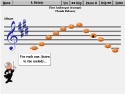
Yes
Harmonic Vision develops the Music Ace programs. These programs look very good for teaching young children (grades 1-8), and could even be used by adults if you don't mind the cartoon professor. The professor speaks to you, and the note characters are cute. The notes do not have stems, however, and rhythm isn't taught until the 2nd program. Demos are available for download and are well done. MIDI Keyboards are supported but are not necessary. Music Ace Maestro is designed for the school environment and allows teachers to track many students and for the software to operate on a LAN.
I purchased Music Ace Deluxe for our own family and can recommend it.
Music Ace: 24 lessons on staff & keyboard, pitch, note reading, sharps & flats, games, etc. $49.95
Music Ace 2: 24 lessons: Rhythms, Key Signatures, syncopation, melodies, harmony, intro to ear training. $49.95
Music Ace Deluxe: combines 1 & 2 $79.95
Music Ace Maestro: combines 1 & 2 with Student Management. $128 stand alone, and network pricing is available.
Open Source
by Richard Christophe
http://www.jalmus.net
http://sourceforge.net/projects/jalmus/
Java

Yes
Development has ceased as of April, 2013, but the software is still available.
(various - see text)
http://www.metronimo.com

Yes
(Pianonimo)
Metronimo by David Graton is a French company offering music related Shareware and Freeware programs. These programs lean more toward drill with little or no tutoring. The programming is decent, and the programs would be useful for drilling basic note and rhythm facts. As of version 2, MIDI is now supported in Pianonimo.
Metronimo Music Theory: Presents music theory drills for the treble and bass clef, music symbols, key signatures. The basic game is clicking the letter that corresponds with the staff notes. The 2nd game style is a drag and drop matching game.
Pianonimo: A piano/note drill for Treble & Bass Clef with 6 games and MIDI keyboard support. Probably the best value of the lot.
Rhythmonimo: game software to learn rhythm
Book of Composers: Hangman style game to guess composers from a set of clues. Includes 104 composers and their music. In French only!
Metronimo Quiz: Over 600 questions about music history and terminology for 1, 2, or 3 players (in French only).
Tetronimo: Advanced music "Tetris" type game. Drills Treble, Bass, Baritone, Soprano, Mezzosoprano, Alto, and Tenor clefs. Move the falling staff notes to their corresponding value at the bottom. For one or two players.
Mini-Tetronimo: move falling notes to proper note name box
Musical Instruments: Drag and drop the correct instrument over the sound
Musiah Virtual Piano Teacher
Musiah Ltd.
http://www.musiah.com
Online

Yes
MiDisaurus Music
http://www.midisaurus.com

No
Town4Kids MiDisaurus used to be a CD-based 12 volume program, but is now provided as a subscription service designed for classroom or individual student use. It is designed for young children (pre-school through 4th Grade) and uses cute dinosaur characters. The dinosaur character have child-like voices and the lessons are presented at a pace for young children. For this reason, MiDisaurus would likely be too irritating for an adult to use. I had purchased the software version years ago for my own children and couldn't stand to use it myself (as opposed to Music Ace, which is quite bearable). Also, the new online version does not seem to support MIDI keyboards.
Music Wizard
Piano Wizard
http://www.pianowizard.com
MAC OSX
Windows

Yes
PianoBooster
http://pianobooster.sourceforge.net/
Windows
Mac

Yes
Marty Papamanolis
PrestoKeys
http://www.prestokeys.com
Windows

Yes
(Pro)
PianoMarvel LLC
PianoMarvel
http://pianomarvel.com
Windows
Mac

Yes
Step By Step Note Teacher
http://www.pianosoft-europe.com

Yes
Pianosoft makes Step By Step Note Teacher: A note drill program with MIDI support. $24.90
I would recommend downloading the demo and trying it first before buying.
Musition 2
http://www.risingsoftware.com
Win95-Vista

Yes
(partial)
Musition is "a complete music theory and musicianship package, suitable for students of all ages. Interactive drill based teaching makes learning music theory fundamentals fun and easy! Complete with 34 topics, a clean and simple interface and sophisticated yet easy to use record keeping features..."
Musition provides lessons in the form of textual screens that provide the basic information. You can then drill yourself on the concepts learned through the interactive exercises. A MIDI keyboard is supported, but does not see to be a major part of the lessons. A demo version is available for download. $99
Rising Software also makes the Auralia Ear Training program.
C.A.T.S.
http://www.takenotepublishing.co.uk/cats/

No
Take Note's Computer Aided Theory Skills (C.A.T.S.) is designed to teach and test music theory up through grade five. Volume 1 covers Beginner to Grade 2, and Volume 2 is Grades 3-5. Each volume is broken up into Learn and Test sections. CATS teaches Notes & Rests, Pitches, Intervals, Triads and Chords, Scales, Symbols and ornaments, Musical Terms, Key Signatures, Time Signatures, and more. The graphics used are very simple, and no demo is available. Volume 1 $23; Volume 2 $38; 2 volume set $53
Home Concert Xtreme
http://www.timewarptech.com
Windows

Yes
Timewarp Technologies makes Home Concert Xtreme, which is a clever program that lets you load any MIDI song and display one or two tracks to a notation display. You can then play the MIDI song, and the software can either determine your location, tempo, and dynamic expression; musically coordinate the accompaniment tracks to match your playing; or "turn your pages" intelligently. It has Learn, Jam, or Perform modes. In Learn mode, you can't move forward in the song until you play the right notes. Jam mode always moves forward. In Perform mode, the song will very depending on your tempo and dynamics. The video demo is really neat! $99.95. A downloadable demo is available. For Mac or Win (Vista, 7, 8), as well as iOS.
Music Interact
http://www.treblis.com

Yes
Treblis Software's MusicInteract is an interactive music software product that can literally be called a Virtual Piano Teacher. For Mac, iOS, and Windows 8, a subscription model is used. Use of a MIDI keyboard is required. It appears to be interactive music playing software, which provides interactive feedback on correct notes and timing accuracy.